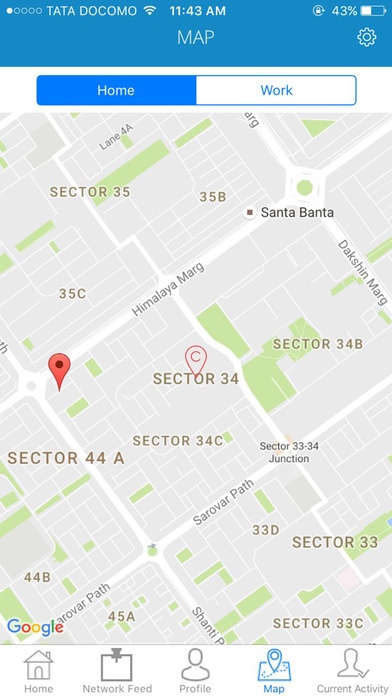FitNet App 1.1
Continue to app
Free Version
Publisher Description
FitNet will help you find and create your very own network of people to exercise with. Keeping fit & healthy is always more motivating and more enjoyable when doing it with other like-minded people. FitNet aims to connects you with those people based on search criteria defined by you; fitness category, location and times of the day/week. So whether you need someone to make you go on that run on a rainy weekday morning, want to find a fun group to do a workout with for free or just want some company on a Saturday afternoon bike ride, FitNet can find the right fitness session for you. Everyone has the option to post their own sessions, which others can then join. Or you can just search for sessions others have posted which you can join if you feel that it matches what you are looking for. There is no limit to the amount of people who can join a session so you can find one person to do a workout with or you could organise a full scale bootcamp, it s up to you! The app is completely free to download and use. Our ambition at FitNet is to help you have happier, healthier lives by allowing you to discover your very own fitness network so join us and discover your fitness network now!
Requires iOS 8.0 or later. Compatible with iPhone, iPad, and iPod touch.
About FitNet App
FitNet App is a free app for iOS published in the Health & Nutrition list of apps, part of Home & Hobby.
The company that develops FitNet App is Jake Hewlett. The latest version released by its developer is 1.1.
To install FitNet App on your iOS device, just click the green Continue To App button above to start the installation process. The app is listed on our website since 2016-10-12 and was downloaded 5 times. We have already checked if the download link is safe, however for your own protection we recommend that you scan the downloaded app with your antivirus. Your antivirus may detect the FitNet App as malware if the download link is broken.
How to install FitNet App on your iOS device:
- Click on the Continue To App button on our website. This will redirect you to the App Store.
- Once the FitNet App is shown in the iTunes listing of your iOS device, you can start its download and installation. Tap on the GET button to the right of the app to start downloading it.
- If you are not logged-in the iOS appstore app, you'll be prompted for your your Apple ID and/or password.
- After FitNet App is downloaded, you'll see an INSTALL button to the right. Tap on it to start the actual installation of the iOS app.
- Once installation is finished you can tap on the OPEN button to start it. Its icon will also be added to your device home screen.